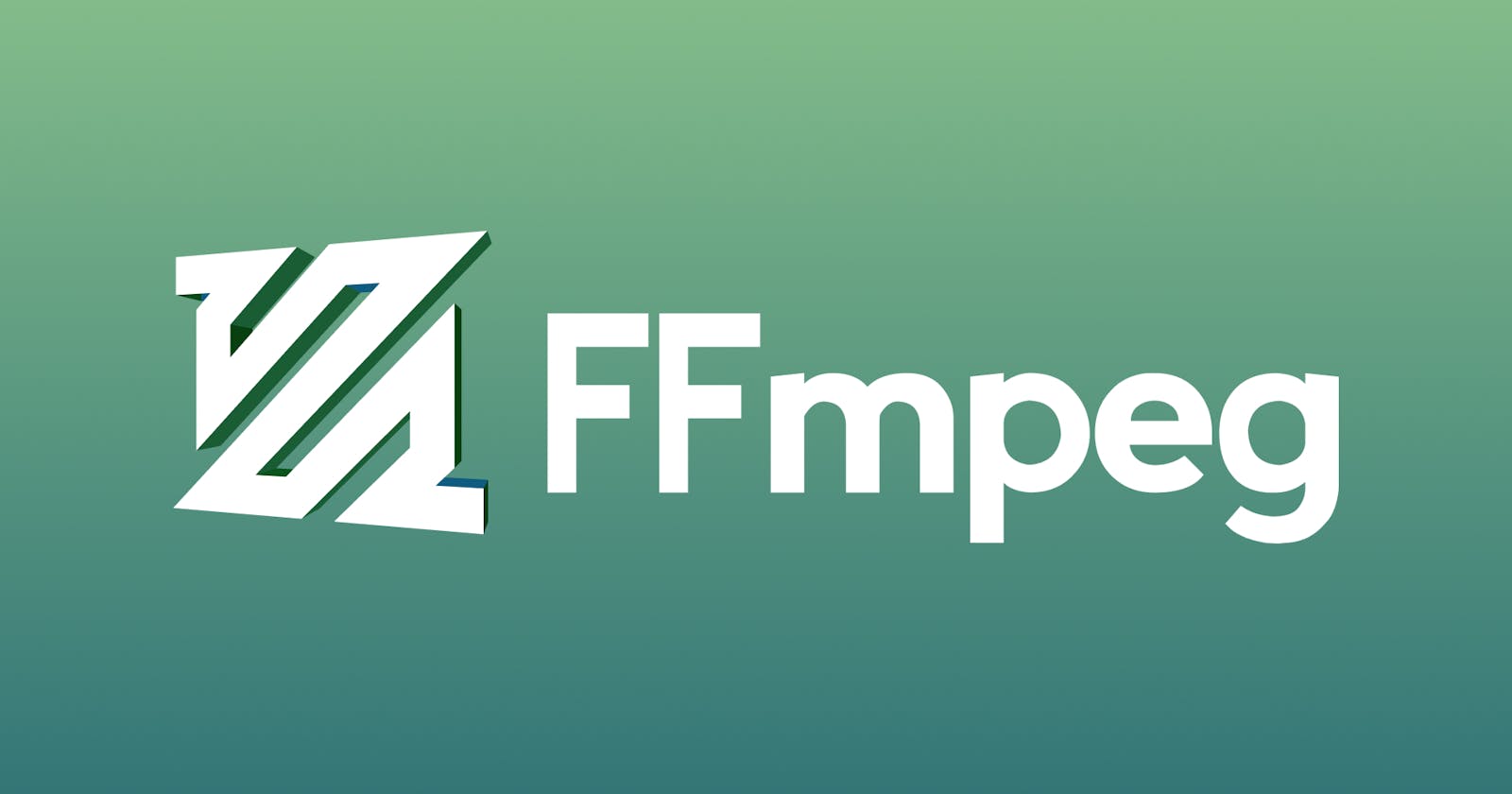The Fundamentals of Video Transcoding and FFMPEG: A Developer’s Perspective
Decoding the Art of Video Conversion with FFMPEG: A Comprehensive Guide for Developers
In the digital world, there was a grand challenge that puzzled even the most seasoned developers: the task of efficiently converting video files from one format to another. This challenge, known in the tech realm as video transcoding, was an arduous task until a knight in shining armor came along: FFMPEG.
Fast-forward to today, video transcoding and FFMPEG have become integral parts of the developer’s toolkit, especially with the exploding demand for online video content. According to Cisco’s Visual Networking Index, video traffic will account for 82% of all consumer Internet traffic by 2022, up from 75% in 2017 (Cisco, 2018). This data underscores the importance of mastering video transcoding and FFMPEG fundamentals.
What is Video Transcoding?
Video transcoding is the process of converting a video file from one format to another. This involves decoding the original format (like .mov or .mp4) into a raw, uncompressed format, and then re-encoding this raw video into the target format.
Why is this important? Different devices and platforms support different video formats. For instance, Android devices prefer .mp4, while Apple devices lean towards .mov. Transcoding ensures that your video can be viewed correctly across different platforms.
Introducing FFMPEG
FFMPEG is a free, open-source software project that produces libraries and programs for handling multimedia data. It includes a command-line tool used for converting multimedia files, making it a go-to solution for video transcoding.
FFMPEG’s popularity is backed up by data. According to a 2019 GitHub Octoverse report, FFMPEG was one of the top 10 open source projects by contributor count.
Using FFMPEG for Video Transcoding
FFMPEG simplifies the transcoding process. Here’s a basic example of how to use FFMPEG for video transcoding:
const { exec } = require('child_process');
exec('ffmpeg -i input.mov output.mp4', (err, stdout, stderr) => {
if (err) {
// An error occurred
console.error(`An error occurred: ${err}`);
return;
}
// The transcoding was successful
console.log('Transcoding was successful!');
});
In this example, we’re using Node’s built-in exec function to execute the FFMPEG command. This command tells FFMPEG to transcode the 'input.mov' file into an 'output.mp4' file.
You might like to try out
The Future of Video Transcoding and FFMPEG
As video content continues to dominate the internet, the demand for efficient video transcoding solutions will only grow. FFMPEG, with its robust features and vibrant open-source community, is poised to meet this demand.
The journey of video transcoding and FFMPEG is far from over. As developers, we must continue to learn and adapt, ensuring that our digital content is accessible and enjoyable for all.